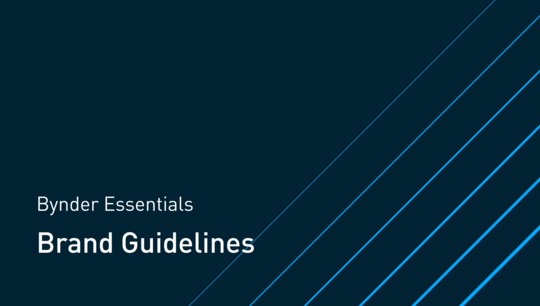Bynder Digital Asset Management
The Bynder digital asset management portal is an easily accessible way to manage, maintain and organise your digital assets.
The portal offers single sign on, or SSO. This means that customers can sign in to the Bynder brand portal with existing company login credentials, for example from the company email service. Consequently users do not need to remember yet another password, which they may ultimately forget and need to waste time resetting. This feature contributes to the accessibility of the brand portal.
Once the user logs in, then he/she is presented with the brand portal homepage. Through the news management real, users can be kept up to date with recent changes in the asset bank. For example if a new range of winter coats has been launched, or a logo has been changed. Below this, collections can be embedded in the homepage so that important collections are quickly accessible.
Bynder express is another feature that is accessible through the homepage. Bynder express is our web transfer service. Through Bynder express, the user is able to transfer large files without needing to store them in the digital asset management portal.
Additionally, tiles are an important part of the makeup of the homepage. They provide convenient links to frequently used assets or parts of the asset bank. For example, tiles can be pre-set filters that can filter the asset bank at the click of a button. So for example, if you have an asset bank full of pictures of cities, and you create a tile based on a filter of Barcelona, then once that Barcelona tile is clicked, the user will be taken to a group of pictures that satisfy the Barcelona filter.
Now we will address the digital asset management module itself, and how the module works. Uploading assets to the digital asset bank is a quick and easy process. The assets can be simply dragged from your desktop and dropped into the asset bank. Once the asset has finished uploading, you can assign meta properties to each asset. This means that when you search for the assets in the future, the correct asset is returned.
Searching for assets can be done in a number of ways. But they all use the same mechanism. Bynder uses filters to sort through the assets in your asset bank. These filters rely on the meta properties that are assigned to each asset. Another useful way to filter your assets is by colour using the colour wheel in the toolbar. This is particularly useful for designers who are looking for assets of a specific colour to fit into a design they are working on.
Another helpful tool that is available within the digital asset management module is usage stats. These can indicate to marketing team leaders exactly which assets are being downloaded the most. This can be useful when identifying whether new product range assets are being used.
The sharing of digital assets is another area in which the digital asset management module excels. Users can create collections of assets and share those assets with others. After the collection has been shared the user can edit assets within the collection and can also restrict or revoke the access of other users to the collection.
Tags:
Product & New FeaturesShare video: